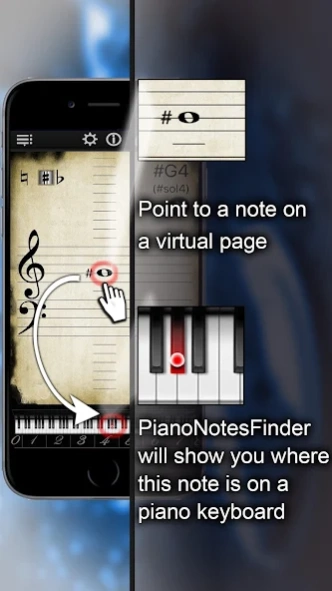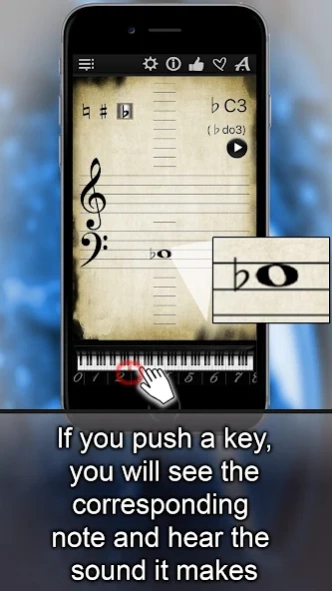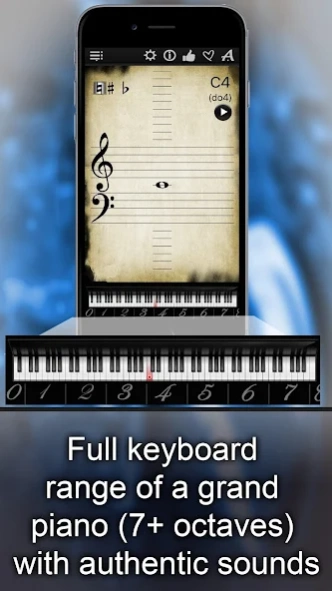Piano Notes Finder 1.7
Paid Version
Publisher Description
Piano Notes Finder - Find the notes on your piano or keyboard!
Learn or improve the sight reading of the notes, using this app just a few minutes each day!
When you point to a note on a virtual page, PianoNotesFinder will show you where this note is on a piano keyboard and the other way around, if you push a key, you will see the corresponding note and hear the sound it makes.
This is how you will be able to quickly and easily develop and improve your note-reading skills.
Here are the additional features of the App:
1. Intuitive and easy-to understand interface;
2. Full keyboard range of a grand piano (7+ octaves, 88 keys) with authentic sounds;
3. Built-in note sign ages: standard (A, B, C) as well as solfeggio (do, re, mi);
4. Treble clef and bass clef modes including flats and sharps;
5. Sound for every note being played,
6. Volume control.
About Piano Notes Finder
Piano Notes Finder is a paid app for Android published in the Audio File Players list of apps, part of Audio & Multimedia.
The company that develops Piano Notes Finder is Max Schlee. The latest version released by its developer is 1.7.
To install Piano Notes Finder on your Android device, just click the green Continue To App button above to start the installation process. The app is listed on our website since 2017-01-05 and was downloaded 11 times. We have already checked if the download link is safe, however for your own protection we recommend that you scan the downloaded app with your antivirus. Your antivirus may detect the Piano Notes Finder as malware as malware if the download link to com.neonway.PianoNotesFinder is broken.
How to install Piano Notes Finder on your Android device:
- Click on the Continue To App button on our website. This will redirect you to Google Play.
- Once the Piano Notes Finder is shown in the Google Play listing of your Android device, you can start its download and installation. Tap on the Install button located below the search bar and to the right of the app icon.
- A pop-up window with the permissions required by Piano Notes Finder will be shown. Click on Accept to continue the process.
- Piano Notes Finder will be downloaded onto your device, displaying a progress. Once the download completes, the installation will start and you'll get a notification after the installation is finished.